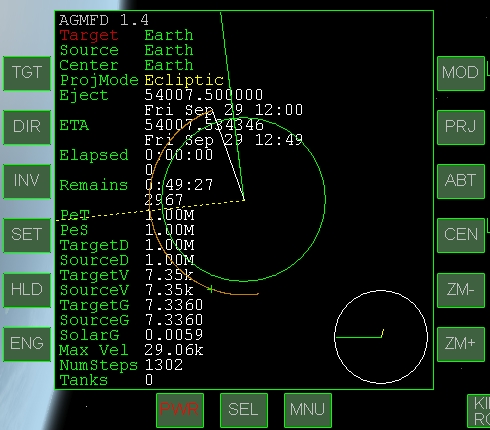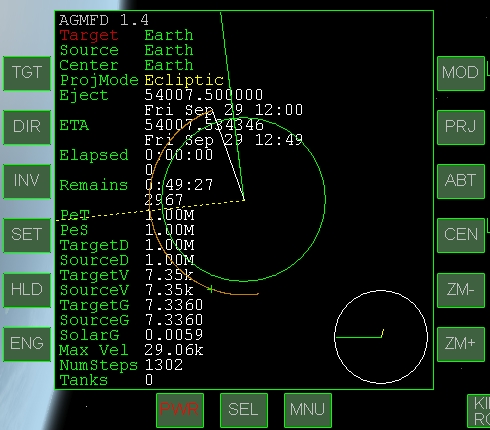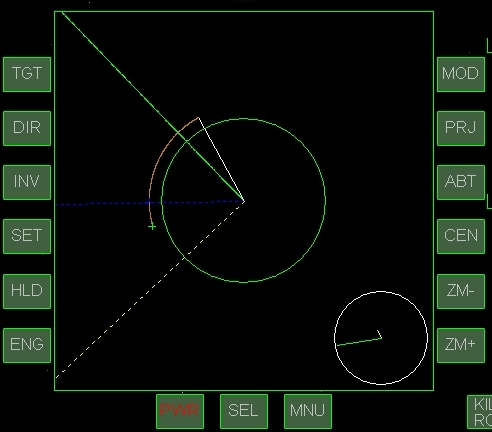Using the Artificial Gravity MFD
CONTROLS
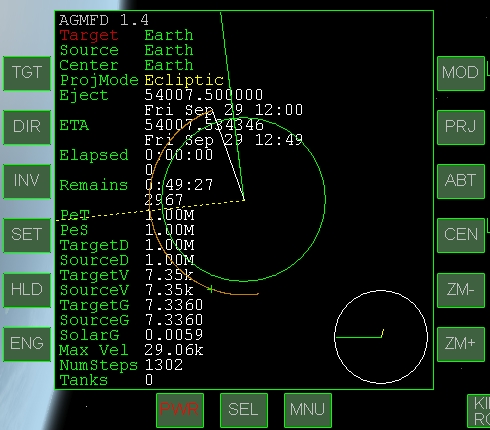
TGT
Select target body. This is where you want to go.
DIR
Direction of target path. Direct points at body, PRO points at body's relative velocity to ship.
INV
Invert current target path. Same as applying equal retro thrust along current path.
SET
Set desired AG / constant thrust value (default: 9.8m/sec^2)
HLD
Hold currently selected path using RCS (up to time warp <100)
ENG
Engage / disengage AG/constant thrust
Note: AGMFD takes max thrust and ship's mass as input and tries to produce desired thrust as output
MOD
Toggles display modes between TEXT, GRAPHICS, and TEXT+GRAPHICS (default: T+G)
PRJ
Toggles plane projection of graphic display between ECLIPTIC and SHIP (default: ECL)
Note: Not yet useful, only toggling between the ship's global projection. Next release will adjust to the ship-target plane.
ABT
Abort! All engines (including RCS) stop, release hold on target
CEN
Center of display toggle between solar bodies
ZM-
Zoom in on selected center
ZM+
Zoom out on selected center
Note: These controls operate the manual zoom level. Also running is an autoscaler focused on the ship's position relative to display center. Switching centers can mess up the manual zoom level, "burying" the display inside a closer body. If the display looks odd then check the white line connecting the center to the ship. Zoom out until you see both ends to that line.
DISPLAY
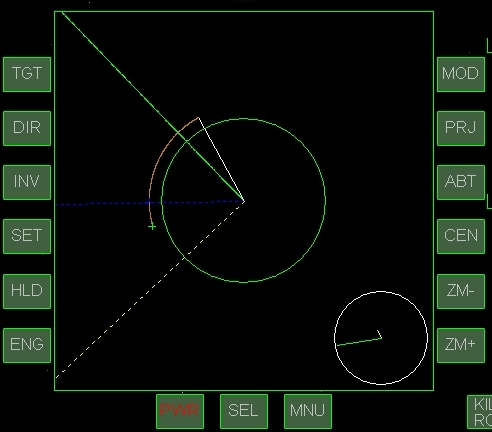
The display always centers around a solar body represented by a color-coded circle (in this example, green for the Earth). A solid color-coded line indicates the body's orbital path for reference.
A white line always connects the center of the display (currently Earth) and your ship. A color-coded dashed line runs to the target body (in this example, the Moon). A dashed yellow line runs to the sun. These graphics help orient the pilot.
Your ship's computed trajectory along the currently selected path is shown in orange. Color-coded marks indicate closest approach to source and target bodies.
CORNER THINGY

The "grav-circle" displays gravitational attraction in the local plane of the ship. The display is color-coded like the main display, logarithmic and normalized to the selected constant thrust value.
Currently it tells us Earth looms to port while the sun is in front and a little to the side. The attraction of the moon here falls below the display threshold.
During maneuvers you should note gravitation vectors move with the ship. This also helps orient the pilot.
TUTORIAL START